
Why should You Include QR Code In Your Business Card?
Set yourself apart in the industry. Discover a unique way of using business cards to network. Interact and share your business information by adding a QR code to your business card. A quick scan and your customers can easily get necessary information about your business- contact details, work samples, address, and much more. Business cards are a crucial component of business for networking and expanding your customer list. But what if you could introduce a technological innovation to enhance effectiveness and make it easier for your clients to extract information about its business? What if your customers could access your marketing content on their mobile devices through business cards? Introducing QR codes to your business cards enables you to unlock this and so much more.




Benefits Of QR In Business Cards
Efficient And Easy Networking
Integrating QR codes on your business card means ease for your potential clients. They can access your contact information, service offerings, etc., on their mobile phones and other digital devices without the hassle of manually typing. All they require to do is scan the code and save it.
Improve Your Social Media Outreach
Introducing a social media QR code in your business card that links to your social media account will not just increase your followers and divert traffic to your social media sites. But it’ll also enable your clients to stay updated on your latest product launches, news, events, discounts, seasonal promotions, etc.
Showcase Your Work Samples
People like to invest and do business once they establish trust. And the most crucial factor to gaining trust and reputation in the industry is to showcase your work samples. You can utilize a dynamic URL QR code to link your work samples. For example, a graphic design agency can share design ideas and previous work with a PDF QR code.
Share Important Information With Your Customers
By embedding a Website or Press Release QR Code to your business cards, you can instantly inform potential clients and existing customers about your business, operational hours, office address, navigational directions, contact information, and social media accounts. If you have an online or ecommerce business, you can use your customers to get diverted to the shopping/ services page, pricing page, or a gallery of your work to help you promote your goods and services. Now that you understand the benefits of integrating QR codes in business cards, you might want to know how you can embed QR codes in your business card. Select a professional service that can help you with dynamic code generation and also provide support and training for using it correctly.
Best Practices For Integrating QR Code In Your Business Card
QR codes have evolved from simple Black and White designs to Fun and innovative, colorful templates that can resonate with your brand aesthetics and improve your brand identity in the industry. Here are some best practices that you should follow while embedding a QR code in your business card.
Give A Brief Information About The QR
A grave mistake made by businesses is printing a QR code on the business card without a brief written explanation of how it can benefit the customer or what information they can access after scanning it. Write a persuasive and compelling copy for ensuring to incentivize your clients to scan your code. Consequently, your customers will be more inclined to explore the QR code and reward your marketing efforts.
Make The QR Code Aesthetically Appealing
For potential customers to actually notice and scan QR codes in the business card, you must design it in an attractive and tempting way. The simplest way to design a unique QR code is: Make it colorful ( preferably by using brand colors) Add a logo (brand or product logo) Try a special shape ( Maybe the shape of your products) Ensure to use the same QR code in your other marketing materials to maintain uniformity and improve brand recognition.


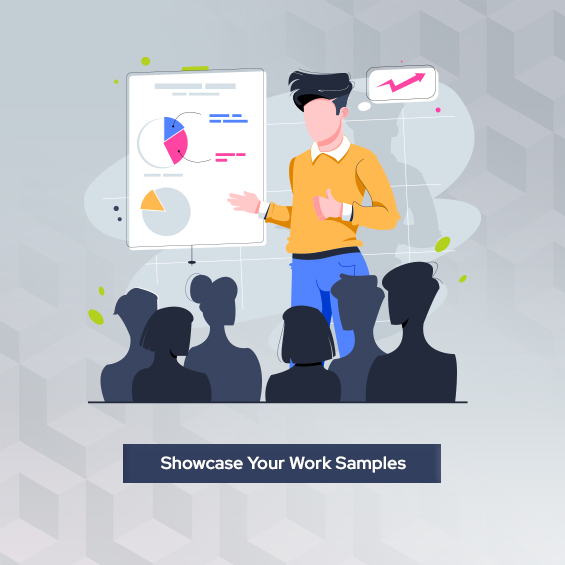
Customize The QR Code URL
When a dynamic QR code is created, a random short URL is assigned to the code by default. This URL redirects your customers to any page that you want on scanning the QR code. You have the option to customize this URL as per your preference. Use your company name, product name, or brand message to stand out from the competitors.
Conclusion
When used correctly, QR codes can function as a powerful marketing tool. Use our professional QR code designing services to unlock the benefits of this new digital technology.